Join the network
To achieve Minima's vision of complete decentralisation, there are no centralised servers that control access to the network.
When running a node for the first time, you will need one or more connections to join the network. To get a list of connections, use one of the following methods:
- ask another node runner to share their connections with you
- enter
/minimapeersinto any channel in our Discord server - Google search for minimapeers.txt
- use a public URL that returns a list of Minima peers, for example https://www.spartacusrex.com/minimapeers.txt
This is a one off task, only required when starting a node for the first time.
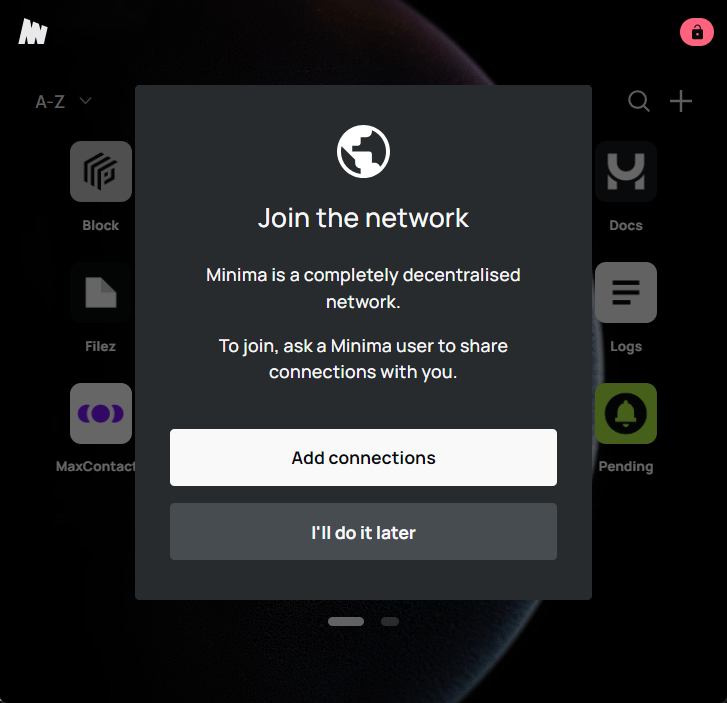
Restoring a backup
If you are restoring a backup to a new node, select "I'll do this later" and continue to restore your backup using the Security MiniDapp.
Adding connections
Connections (or 'peers') are simply other node runners that can share the blockchain with new users, enabling them to join the network.
To add connections for the first time:
- From the Home screen, go to Settings
![]()
- Select Add connections

- Paste the list or URL into the box and select Add connections
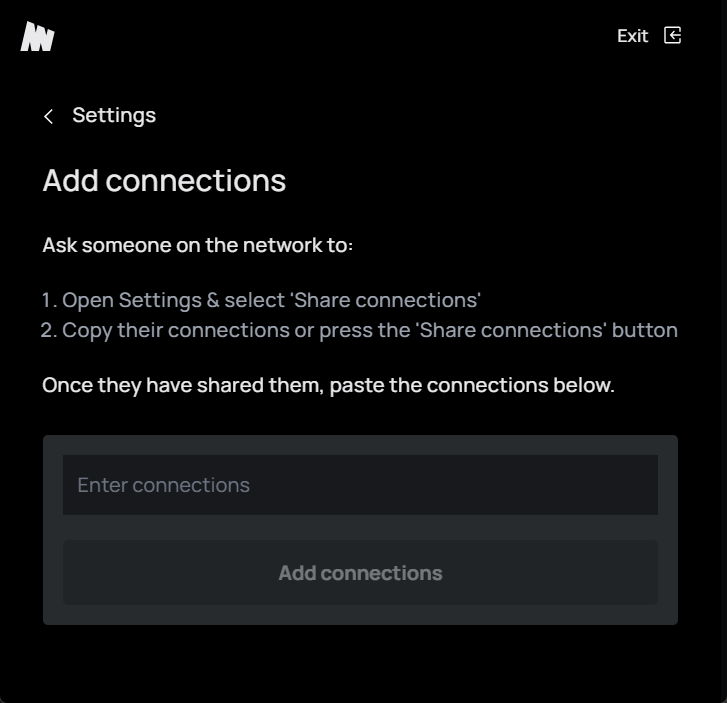
- Exit the Settings and wait a few minutes for the block number to appear in the top right
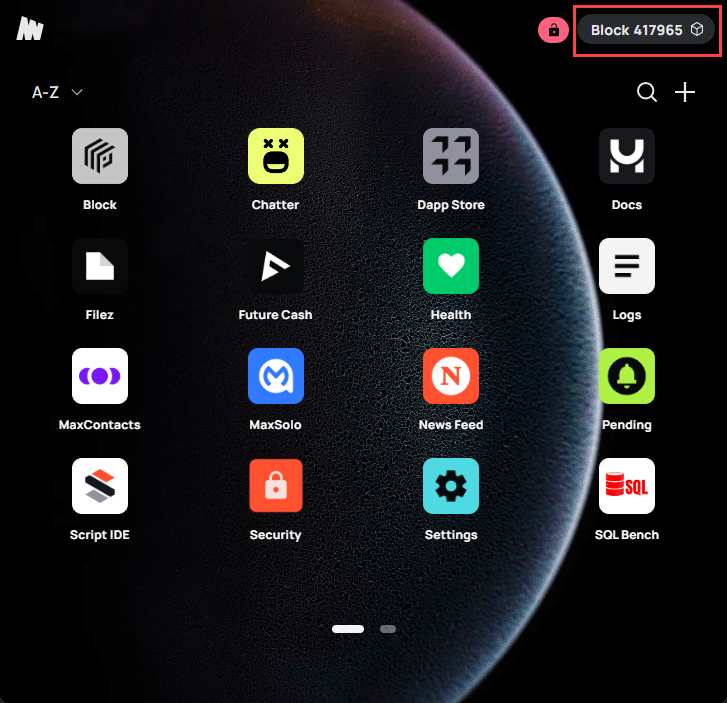
That's it! You are now connected to the network!
Once you have joined the network, ensure you write down your seed phrase.
Sharing connections
To help a new user join the network, share your connection list with them.
To share connections:
- From the Home screen, go to Settings
![]()
- Select Share connections
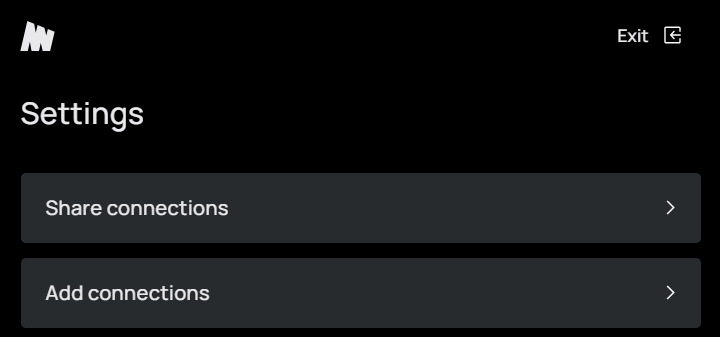
- Select Copy
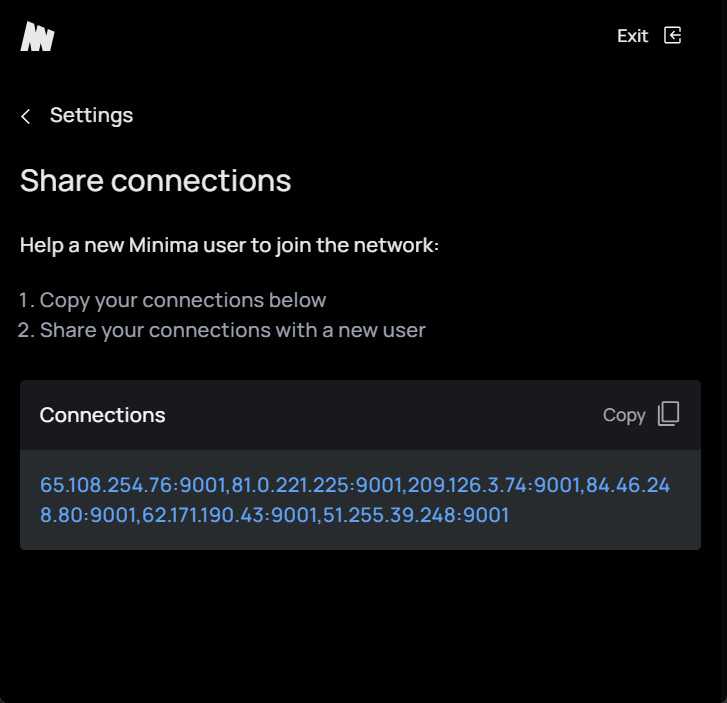
- Send the list to the new node runner.
Add/Share via the Terminal
Alternatively, you can add or share connections using the Terminal
To add connections:
peers action:addpeers peerslist:ip:port,ip;port,...
peers action:addpeers peerslist:https://spartacusrex.com/minimapeers.txt
To share connections:
peers action:list max:10